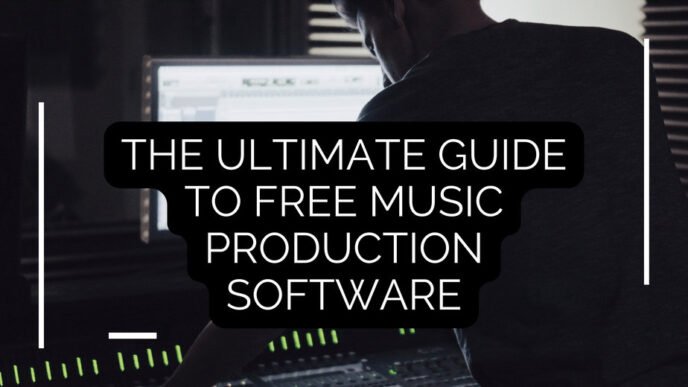When it comes to music production, achieving the perfect low-end can make or break your track. Whether you’re crafting hard-hitting trap beats, grooving to house music, or fine-tuning cinematic drum sounds, having the right tools to shape your bass is essential. That’s where MH Thump comes in—a free plugin that offers powerful low-frequency synthesis and unmatched versatility for enhancing your tracks.
In this post, we’ll explore why MH Thump is a must-have plugin for music producers, its unique features, how to use it, and how the Producer Hub can assist you with all your music production questions.
Table of Contents

What Is MH Thump?
MH Thump is a sub-harmonic synthesizer plugin developed by Metric Halo. It allows you to add low-frequency content to any track or synthesize entirely new sounds from scratch. By analyzing the pitch and dynamics of your input audio, Thump generates sub-harmonic frequencies using its dual oscillators, resulting in a deeper, fuller sound. Whether you want to beef up a kick drum, add weight to a snare, or create booming basslines, Thump delivers.
Best of all? It’s completely free, making it an ideal addition to any producer’s toolkit, whether you’re just starting out or a seasoned pro.
Why You Need MH Thump in Your Plugin Arsenal
1. Create Deep, Subtle Low-End
Adding sub-bass to your tracks can transform your mix, especially for genres like hip-hop, electronic, or cinematic music. Thump gives you the tools to generate low-octave frequencies that can fill out the low-end, giving your mix the punch and warmth it needs.
2. Reinvent Percussive Sounds
Thump isn’t just for basslines; it’s a powerhouse for drums too. You can use it to enhance the low-end of a kick drum, create rumbling toms, or even turn a simple snare into a thunderous impact. If you’re a fan of classic drum synths like the TR-808, Thump can help you recreate those iconic sounds.
3. Easy to Use with Professional Results
MH Thump is equipped with essential controls that are straightforward and intuitive. With two independent oscillators, detailed envelope control, and a mixable wet/dry signal, you can dial in the perfect balance for your track. You don’t have to be a sound design expert to achieve great results—Thump does the heavy lifting for you.
4. Fully Compatible Across Platforms
Whether you’re a Mac or Windows user, MH Thump has you covered. It supports AU, VST2, VST3, and AAX formats, meaning it works seamlessly with virtually any DAW, including Pro Tools, Cubase, Logic Pro, and more. The plugin is also optimized for Apple Silicon and supports the latest versions of macOS and Windows.
Key Features of MH Thump
MH Thump offers a range of features that make it a versatile tool for producers. Here are some of the highlights:
• Two Independent Oscillators: Generate sub-harmonic frequencies with full control over pitch and amplitude.
• Envelope-Driven Synthesis: Perfect for percussive tracks and adding punch to your drums.
• Wet/Dry Control: Mix the synthesized low-end with your original sound for precise results.
• Built-In Presets: A dozen presets are included to get you started quickly.
• Customizable Interface: Adjustable UI size, themes, and knob styles for a tailored user experience.
• Cross-Platform Compatibility: Works on macOS (including Apple Silicon) and Windows in AU, VST2, VST3, and AAX formats.
• Free Forever: No licensing fees, no subscriptions—just download and use.
What Makes MH Thump Unique?
1. Real-Time Audio Analysis
Thump stands out because of its ability to analyze the pitch and dynamics of your input audio in real-time. This means the plugin doesn’t just generate random sub-bass; it creates harmonically rich low-end content that matches your track perfectly.
2. Ideal for Any Genre
From trap and hip-hop to EDM and pop, Thump’s versatility allows it to shine across genres. Whether you’re adding weight to a minimal kick drum or creating cinematic sub-drones, it adapts to your needs effortlessly.
3. Vintage Drum Synthesis
If you’re nostalgic for the sounds of classic drum machines like the TR-808, Thump makes it easy to recreate those iconic low-end tones. With precise envelope control and oscillator shaping, you can dial in authentic vintage drum sounds in seconds.
How to Use MH Thump in Your Productions
Using MH Thump is simple, even if you’re new to music production. Here’s how you can get started:
1. Add Thump to a Track: Insert Thump as a plugin on your kick drum, bass, or percussion track in your DAW.
2. Set Oscillator Controls: Use the two oscillators to generate sub-harmonic frequencies. Adjust the pitch and amplitude envelopes to match the tone you want.
3. Shape Your Sound: Fine-tune the attack, decay, and release settings to create a smooth, punchy low-end.
4. Blend with the Original Signal: Use the wet/dry control to mix the synthesized sound with your original audio.
5. Experiment with Presets: Explore the included presets for inspiration or as a starting point for your own sound design.
Pro Tip: Make sure you’re using studio monitors or high-quality headphones to hear the full effect of Thump’s low-frequency synthesis. Computer speakers often don’t reproduce bass accurately.
Producer Hub: Your Resource for All Things Music Production
As a music producer, you’ll encounter challenges like crafting the perfect mix, finding the right plugins, or even getting creative inspiration. That’s where the Producer Hub comes in. The Producer Hub is your go-to resource for all music production questions, from plugin recommendations like MH Thump to tips on sound design, mixing, and mastering.
Whether you’re stuck on a project or looking for advice on improving your workflow, the Producer Hub is here to help. With a community of like-minded producers and experts ready to share their knowledge, you’ll always have support when you need it.
How to Download MH Thump
Getting started with MH Thump is easy:
1. Visit the Metric Halo website.
2. Download the plugin for your operating system (Mac or Windows).
3. Install it in your DAW and start exploring its powerful features.
System Requirements:
• Mac: OS X 10.10 or newer, 64-bit host, AU/VST2/VST3/AAX support.
• Windows: Windows 7 or newer, 64-bit host, VST2/VST3/AAX support.
Final Thoughts
If you’re looking to add professional-quality low-end to your tracks without spending a dime, MH Thump is an excellent choice. Its intuitive design, powerful features, and free price tag make it a must-have for producers of all skill levels. Whether you’re enhancing a kick drum, augmenting a bassline, or creating entirely new sounds, Thump delivers the tools you need to craft a deep, impactful mix.
And don’t forget, if you need help or have questions about plugins like MH Thump, the Producer Hub is always available to guide you. With the right tools and support, there’s no limit to what you can create. Download MH Thump today and take your low-end to the next level!