Last updated: November 29, 2023
Here is the Logic Pro X Benchmark project file to use. Just download it, run it, and see how many tracks you can get to play without having the “System overload” window show up.
Make sure that you’re running 1024 Samples and that you’re choosing the max cores that your computer is supporting (see picture below).
To see the CPU performance, close all other apps you currently have running on your computer besides Logic Pro X and open the Activity Monitor app.
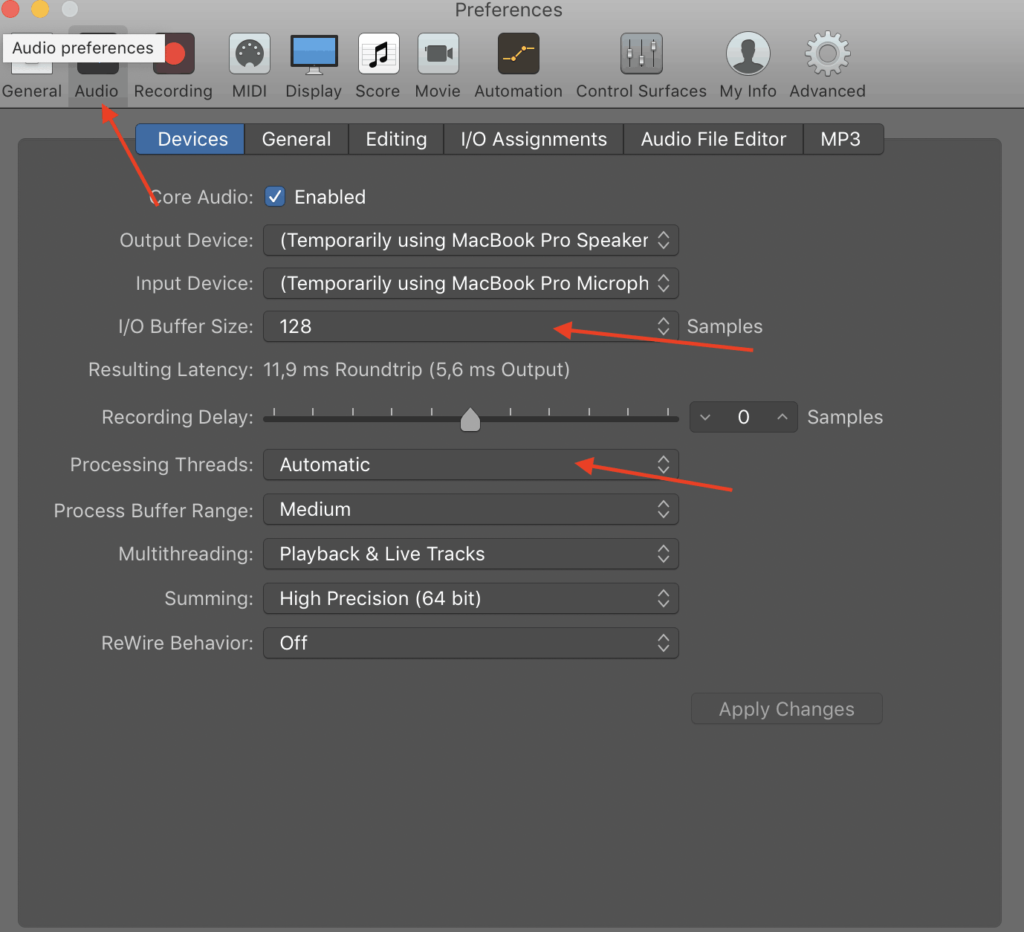
Here are two more tests, the Alchemy Test and the Diva test. Both of these tests are intended to run on Logic Pro X and it’s the same principle as the test above. If you can, duplicate as many tracks (with the midi-regions) as you can. The more tracks that can be played at the same time, the better.
| Mac Computer | # of Test Tracks |
|---|---|
| MacBook Pro 16" M3 Max 128 GB RAM | 370 |
| iPad Pro M1 | 31 |
| MacBook Pro M2 Pro 16GB RAM 2023 | 203 |
| iPad Air M1 2022 | 29 |
| MacBook Air M2 8GB RAM 2023 | 85 |
| Mac Studio M2 Ultra 64GB RAM | 373 |
| MacBook Pro 14" M2 Max 32GB RAM 2023 | 192 |
| MacBook Pro 14" 2021, M1 Pro 8-Core 32GB RAM | 143 |
| MacBook Pro 14 M1 Pro 10-Core 16GB RAM | 181 |
| Mac Studio M1 MAX 64GB RAM | 174 |
| MacBook Air M2 2022 8GB RAM | 82 |
| MacBook Pro 14" M2 Pro 12-Core 32GB RAM | 162 |
| Mac Studio M1 Pro 32GB RAM | 195 |
| Mac Studio M1 Ultra 64GB RAM | 311 |
| MacBook Pro 16" M1 Max 64GB RAM | 185 |
| MacBook Pro 16" 2021 M1 Pro 16GB RAM | 181 |
| MacBook Pro 14" 2021 M1 Pro 16GB RAM | 178 |
| MacBook Pro 2020 13 M1 16GB RAM | 106 |
| MacBook Air M1 8-Core | 110 |
| Mac Pro 6.1 Xeon E5 6-core 3.5Ghz | 72 |
| iMac 27 2020 6-Core i5 3.3Ghz | 107 |
| MacBook Pro 13 Mid-2012 i7 2.9Ghz | 5 |
| MacBook Pro 15 Mid 2012 i7 2.3Ghz | 37 |
| MacBook Pro Mid 2014 2.6 i5 | 14 |
| Mac Mini i7 8700B 6-core | 91 |
| MacBook Pro 13 2015 i5 2.7Ghz | 19 |
| Mac Pro 5.1 12-core | 114 |
| MacBook Pro 16 2019 i9 2.4Ghz | 105 |
| Mac Mini 2020 M1 8-core | 109 |
| MacBook Pro 16 2019 i9 2.3 8Core | 99 |
| MacBook Pro Mid 2014 i7 2.5Ghz 4-core | 30 |
| MacBook Pro 2017 2.3Ghz i5 | 21 |
| iMac Late 2012 3,4Ghz i7 | 47 |
| Mac Pro 2010 12-core 3.33Ghz | 104 |
| Mac Pro 2013 Xeon 8-Core | 88 |
| Mac Pro 4,1 2009 2×3.46Ghz 6-core Intel Xeon | 109 |
| iMac 27″ Late 2015 i7 4Ghz | 54 |
| MacBook Pro, Early 2011, i7 4 core 2Ghz | 21 |
| MacBook Pro 15 i9-9980h 8-core | 90 |
| Mac Pro 2020 Xeon W 28-core | 386 |
| Mac Pro 2013 E5 2697 12-core | 119 |
| iMac 27 2020 i7 8-core | 123 |
| Mac Pro 2019 16-core | 265 |
| iMac 27 2014 i7 4Ghz | 42 |
| MacBook Air 13 i5 2018 | 3 |
| MacBook Pro 13 i5 2016 | 14 |
| iMac 27 2017 i5 3,5Ghz | 27 |
| MacBook Pro 15 2018 2,2Ghz i7 | 67 |
| iMac 27 2019 i9 8-Core | 125 |
| iMac 27 2020 i9 3,6Ghz 10-core | 136 |










iMac 27 2014 i7 4Ghz – 42
Mac pro 2019 / 16-core / 265 tracks
MacBook Air 13″ Early 2015
1.6 GHz Dual-Core Intel Core i5
8GB RAM
= 14 tracks
Mac Pro 2019 / 16-core / 180 tracks.
I wonder what the difference is?
I’m running Logic 10.6.1 on Catalina 10.15.7
Buffer 1024, 32 threads, 64 bit precision, medium process buffer
I have 48GB RAM, but it’s nothing like full – about 25% utilised.
Interestingly, Logic Pro runs at 100% on its own meters but iStat menus says CPU is running at 84%.
My CPU won’t single-core turbo boost past 4.23GHz and for most of the benchmark test is running at ~3.9 GHz.
mmm … MacPro Mid 2010 /12-core 3,33Ghz/24Gb RAM – 204 tracks before overload
iMac 27 2020 i7 8-core – 123 tracks
Hackintosh with same i7-10700K processor – 140 tracks
Mac Pro 2013 E5 2697 12-Core – 119 tracks
Mac Pro 2020 Xeon W 28-Core – 386 tracks
I got a very different result.
Mac Pro 2019 Xeon W 28-core 2.5Ghz, 384GB 2933MHz DDR4, Radeon Pro Vega II 32GB, 8TB internal SSD, Catalina 10.15.7, Logic 10.6.0, Output Device: Mac Pro Speakers, Input Device: None, I/O Buffer Size: 1024 samples, Process Buffer Range: Medium, Processing Threads: Automatic (56), Multithreading: Playback & Live Tracks, Summing: High Precision (64-bit)
Total tracks before overload: 275
15 inch MacBook Pro 2019 i9-9980h 8-Core – 90 tracks
MacBook Pro, Early 2011, 2 GHz i7 (4 Core) – 21 Tracks
iMac 27″ Late 2015, I7 4GHz, 4 Core, 32 GB RAM, Apollo Twin Mk. II Thunderbolt – 9.12.2 drivers, 1 TB SSD, 54 tracks
Mac pro 4,1 2009 -> 109 tracks
2 x 3.46 GHz 6-Core Intel Xeon, 48 GB 1333 MHz DDR3
Mac Pro 2013 Xeon 8-Core. 128GB RAM – 88 tracks
Mac Pro 2010 – 12 Core 3.33Ghz
104 tracks at 44.1khz
92 tracks at 48khz
Buffer size made no difference.?!
Bought on eBay for £1350 = £13 per track
28 Core costs £12.5k minimum- so for 386 tracks that costs £32 per track, though I’m sure there are other benefits.
Interesting calculation. But my friend Daniel’s Mac Pro 2020 was not purchased for music production actually. It is mainly used for video production and rendering.
But I was curious and so I persuaded him to make this test.
Yes that makes sense. It would be overkill for all but the most demanding music situations!
Unfortunately this is a synthetic test, which won’t show any other bottlenecks that will happen in real life scenarios. I have the 4.1 12-core that scored 109 in this test, that in my latest project which utilises many kontakt instruments, reading samples off the disk etc, it actually performs worst than my mac pro 6.1 6-core that only scored 72. Newer macs come with better ram bandwidth, better disk bandwidth, better interfacing and more. Just my thoughts!
I agree
My maxed out 5.1 can open 114 tracks but sucks when i use 6 instances of diva and a few other plugins thats why i think im going to buy a imac 2020 8 or 10 core.
94 tracks at 44.1khz
AMD 3600x 6cores 4.4ghz
(hackintosh)
iMac late 2012, 32 gb ram, 3,4 GHz i7 – 47 tracks
Macbook Pro 2017 2.3ghz Dual core intel i5
21 tracks
MacBook Pro (Retina, 15-inch, Mid 2014)
Intel Core i7-4870HQ @ 2.5Ghz (4-cores, 8-threads)
16 GB 1600 MHz DDR3
= 30 tracks with Turbo Boost OFF
= 24 tracks with Turbo Boost ON
Waiting for the new Apple Silicon Macs in order to check their native software performance. Then I might upgrade if they perform better than an Intel 2020.
99 tracks MacBook Pro 2019 16″ 2.3 8 core, 64GB RAM, 2TB SSD
Mac pro 6.1 trashcan -> 72 tracks
3.5 GHz 6-Core Intel Xeon E5, 64 GB 1866 MHz DDR3
iMac 27 i7 3,8 Ghz 8-Core / 32 GB 3200 Mhz DDR4
160 Tracks – 44,1 KHz – io Buffer Size 64
60 Tracks – 96 KHz – io Buffer Size 64
iMac 27 inch 2020, 3,3 GHz 6-Core Intel Core i5, 16 GB 2667 MHz DDR4 – 107 tracks on advised settings.
Wow! My 2019 iMac 5K gets 65 tracks… But I guess your CPU has Hyper Threading?
MacBook Pro, 13″, Mid 2012, 2.9 i7, 16 GB, 512 SSD, not even 6 (frikin) tracks )))
MacBook Pro, 15″, Mid 2012, 2.3 i7 12GB, 500SSD, 37 tracks
MacBook Pro mid 2014 – dual core 2.6 i5, 8GB 1600 DDR3
14 tracks
Mac Mini 6 Core I7 8700B 16GB Ram – 91 Tracks
MacBook Pro 13inch 2015 retina 2.7Ghz I5 8Gb Ram 19 tracks
Would love to see how the new Apple M1 Chip is performing with the Mac Mini or the Macbook Pro
There is a test coming very soon – all M1 processors on Logic Pro X, Ableton Live and FL Studio.
Not as good as for video editing.
Find here my testing of the baseline Mac mini:
https://imgur.com/pqacSPL
Thanks Ricky for this information. I can see that your CPU is not maxed out in the test. Could you put the max amount of samples (1024) and adjust the amount of cores to the maximum value in the settings window you have up and re-do the test?
The previous one was more like a producing situation.
In the mixing phase you can get that kind of performance:
https://imgur.com/W8Ksah5
I assume you refer to the I/O Buffer Size. I agree that if you have it on the highest value, it’s not really ideal to produce music with. This test makes sure that all of the systems that do this test shows it’s maximum capacity. That is why it’s important to have it set to extreme settings.
In case you didn’t get my reply (I don’t see it after refreshing the page):
https://imgur.com/W8Ksah5
Got it Ricky, thank you for the information!
Hy Ricky, thank you for your valuable entry!
Does it manage well multiple instances of virtual instruments?
For Logic instruments its on par with my 16′ MacBook Book Pro.
What kind of VI do you use ?
Because by now, Kontakt cannot be installed and u-he still work better on my MBP (10 heavy instances of Diva vs 3-4 on the Mac mini)
Regarding VI I’m using Trilian, Serum, Chromaphone, Twin 2, Iris V.2, VocalSynth 2, bx_oberhausen, -U-NO-LX, XILS 3 et Largo. I don’t have Diva but it’s well known for being CPU intensive. So the Mac Mini M1 can’t manage more than 4 Diva? Mmm, How many Alchemy instances can it manage then?
My reference point is this video:
https://www.youtube.com/watch?v=EF1zEUDOePU
From your results, it looks like the Mac Mini M1 is far below the Mac Mini 3.2 i7 no(?)
Regarding your plugins, I can only tell you that U-NO-LX works.
I performed the Logic Benchmark project replacing Sculpture with Alchemy’s basic patch, a 128 E/S Buffer (to get closer to a producing situation) and it was able to run 22 channels vs 25 on my MBP.
I wait for NI stuff to be compatible (even under Rosetta) to be able to estimate real world performances.
One thing is for sure, its dead silent even under heavy workloads.
Thank you Ricky,
In fact, my mac pro 2009 (2×2,26 nehelem) died. My choices are the mac mini M1 (with 16Gb RAM and 1Tb SSD) or a Mac Pro 2013 (I can have one for 1000 euros). I don’t really mind waiting for 3rd party plugins, my main and most important tool is Logic. To be honest, even if the 2013 mac pro is compatible with Big Sur, I’m a bit scared because what if Apple claim next OS needs T2 chip in a year or so? Then T1 equipped macs won’t be able to get the last version of the OS and Logic as well :/ (just to be clear, I don’t need the last OS, I just need to be able to update Logic, but as you know Apple is linking its things).
Being future proof is indeed also important to me.
Usually Apple support its products 5 to 7 years after they stopped to make it. As mac pro 2013 has been sold until late 2018, it should be supported at least until 2023, but sometimes Apple is full of surprise :( If the Mac Pro can hold until 2023 that would give me enough time to see what will come and why not a sort of mac mini pro or let’s say a more advanced one, with more TB/USB port and a M2 chip, why not (?).
If anyone could give their thoughts to help me it would be very much appreciated :)
To be honest, I think that these new Macs are just the base of what Apple will offer with this generation and the 2013 Mac Pro GPU isn’t enough reliable.
Is your Mac Pro really impossible to prepare ? Because regrading the price, neither the Mac mini nor the Mac Pro are obvious choices.
First, the Mac Pro is expensive and on the other end, Apple is going to deliver more powerful iMac/MacBooks/MacMini? by Q2 2021.
My advice would be to get your Mac Pro back to work for 3-6 more months before going to Apple Silicon.
My Mac Pro 5.1 12 core 64 gb ram 2tb nvme ssd Radeon 580xt opens 114 Tracks.
I think in real life newer Macs can handle more heavy cpu stress even when they open less tracks here in this test.
Sorry if this is a basic question but I’m really baffled.
How come when the “system overload” message appears Logic suggests “increase the buffer size“ yet this makes the problem worse. Ie at 1024 the system overloads quicker and you have to lower the amount of selected tracks in order to complete a smooth play through.
Lowering The buffer to 128 allows for a lot more tracks to be played.
My results:
128: 45 tracks, 256: 40 tracks, 512: 35 tracks, 1028: 30 tracks and this goes up quite a bit if the buffer range is changed to large
Can anyone shed light?
Thanks is so much!
Yeah..I found the same behaviour..doesn’t quite make sense..
43 tracks (but could have been more (about 50 tracks I guess) because I had word, chrome with many tabs, adobe reader and an external monitor running) on Macbook Pro Mid 2020 i5 Quad Core 1,4 Ghz 8GB Ram Catalina.
Interesting point I wasn’t aware of!
what you mean by not reliable? they tend to physically fail or you mean not powerful enough? both?
Regarding upcoming products I totally agree with you but, there is a but, in the past I owned a MacBook (I still have it actually, just using it as audio analyzer with flux:: (this is where the 2nd RJ45 port of the Mac Pro is very welcome)) and an iMac, but it don’t really fit my setup. Regarding the Mac Pro 2009, no, the CPU tray died. 890 euros for a tray with cpu’s. So it is the end of the road :)
Regarding the M1 until now, I couldn’t find something: on the intel version, the two USB ports are connected to the same controller, is it the same on the M1? If it’s the case, I can only connect the RME UFX on it. the second port is lost. so basically I don’t really know if it can handle my setup nicely thru various HUBs. Here’s my actual setup:
RME UFX (USB 2), 5 x midi controller/keyboards/pads…, 8×8 midi i/o (usb 3) to connect my hardware synths, Roland TR-8 (USB 2), Access VirusTi Snow (USB 2), iLok (USB), e-licenser (USB), Apple Trackpad (BT), Expert Mouse Wired Trackball (USB), HDD/SSD storage bay (USB 3). Aside I have a small fanless PC to handle two RME Multiface II linked to the UFX thru adat + WordClock. The MacBook (connected to a 34inch monitor) is just for the Fluxx:: Analyzers and some business stuff.
If I have to cut off things, well I could, probably a bit convenient but certainly not a drama:
I can manually sync the TR-8 (As I did in the beginning when their driver was a total mess…then no need to connect it to USB port), I can drive the VirusTi with a 3rd party soft using din midi i/o instead of USB. By 5 controllers, I can connect 3 of them on the midi i/o to release some USB ports. Rest is needed. It is a cut down (can we say that in English?) but feasible.
Still a hard choice as the mac pro 2013 seller is waiting for my answer tomorrow or the next day !
I feel like a dog under the rain :D
PS: please forgive my non-native English :p
2012 Mac Pro 64 Gigs Ram, NVME drive Apogee Symphony 45 tracks at 1024 buffers using USB …I only get 40 tracks if I use the 64 pcie card…
MacBook Pro 15 Late 2011, i7 2,4ghz and 16gb of ram.
27 tracks on the benchmark.
I was feeling it restrictive. I would definitely go for a Mac mini M1 as a desktop machine.
I will just wait to understand if 8 or 16gb of ram are a big difference.
And ofc I will hold my old MacBook as a portable lightweight machine
Base Macbook Air M1: 110 quite impressive for a fanless machine
Thank you for this! Added to the list!
How did you get 110? I have a 16 GB RAM MacBook Air M1 and I’m getting system overload at 90 tracks.
MacBook Pro, 13″, Early 215, 3.1GHz i7, 16 GB, 512 SSD, 15 tracks, is this normal? I thought my mac was still powerful…
why did you think your mac was still powerful? it only has 2 cores! it never was a very powerful machine. not when you bought it either
I just upgraded to a 2018 Mac Mini i7 from a 2014 13″ MBP i7-16GB RAM. Yeah the poor 13″ MBPs with the dual core i7s can’t handle too much. The best you can do is freeze tracks so it doesn’t take up resources. I got tired of doing that so I got a good deal on the Mac Mini. Makes a big difference with the 6 core i7! I wasn’t ready to make the leap to the M1s as I want to give it another couple of years for the Apple silicon to mature.
Mac Pro Late 2013 3.7Ghz 4-Core Intel Xeon E5: 44 Tracks
AlchemyTest: 80 Tracks
MacBook Air Intel 2020 1.1Ghz 4-Core: 31 Tracks
AlchemyTest: 55 Tracks
I should have bought Macbook Air 4 months later… :D
Mac Mini (2012) i7 2.3Ghz 16Gb Ram, High Sierra – 38 tracks
MacBook Pro (Retina, 15-inch, Mid 2014), 2.8 GHz Quad-Core Intel Core i7
New Logic Benchmark— 22 tracks
MacBook Pro 2020 M1 13″ 16GB – 106 tracks
Late 2016 MacBook Pro 2.9Ghz Quad-Core i7 / 16GB / 2TB OS 10.14.6.
New Logic Benchmark.
42 tracks.
Huh? I am able to run *more* channels at 32 samples than 1024… how about that. 12-core Mac Pro 5,1 – 106 vs 102
Same here. Weird?! Can anyone explain that?
2018 Mac mini, 3.2 i7 6 core 32gb ram, logic 10.5.1
74 tracks
I think i am not getting as high as the other minis here as i am using 58 inch screen but not bad and more than enough for my projects, but i will be getting the new M1 mini.
Anyone need a mac mini????
Which audio Interface do you guys use with the new Mac Mini M1 ?
I’m using the Focusrite Scarlett.
Good question indeed. Anyone with M1 and RME interface?
Hackintosh i9 14 core, 32gb = 362 tracks
Interested to know more about your machine …. did you follow a guide to build it?
Yeah also interested to know more..
I have a 18 core 9980Xe Hackintosh and that only reaches 211 tracks :)
Andy
i9 10900F 10 core Hack, 32GB ram, Logic Pro 10.6 = 188 tracks
Hackintosh – 10600k 6 core/12 thread – 32GB RAM – 1TB NVMe SSD = 201 Alchemy Test
So M1 Macbook Air is good to run Logic Pro X, right? or better get the M1 Pro?
2018 Mac Mini, 8GB RAM 3.6 GHz Quad-Core Intel Core i3 = 34 Tracks
MBP 13″ early 2011 2.7 i7, 16GB RAM, 11 Tracks. Nearly 10 years old – not bad! I’d been putting off upgrading to another intel model as I mostly track audio on this and edit on the trashcan, so the performance boost for another intel portable was not justified, perhaps now I could just use the M1 Air for both.
Hi Everybody. My kinda old IMac (21,5 Late 2013 2,7 i5 16 gb ram 1tb ssd) plays 19 Tracks.
I will definitely go for the Base MB Air as soon as I can.
AMD Hackintosh with 3900x uses roughly 45% CPU when playing 128 tracks.
211 tracks maximum (AMD 3900x Hackintosh)
287 tracks on AMD Ryzen 3950X (16C/32T), 64GB 3600MHz DDR4, Samsung SSD 870 QVO 1TB
287 tracks on my Hackintosh: AMD Ryzen 3950X 3.5GHz (16C/32T), 64GB 3600MHz DDR4, Samsung SSD 870 QVO 1TB
Mid 2015 15″ MacBook Pro, 2.5 GHz Quad-Core Intel Core i7, 16 GB 1600 MHz DDR3. 26 tracks. Pretty discouraging actually.
Mac mini (Late 2012)_2.3 GHz Intel Core i7_16 GB 1600 MHz DDR3_ tracked on internal boot drive SSD..34 Tracks
iMac Pro 8 core 32Gb 2017, 100 tracks
It looks like the M1 Macbook air is going to be my pick, but i’m trying to determine if i need 16gb or if the 8gb ram would be fine. These SoCs seem to be much more efficient with their ram usage, can anyone confirm any major track/plugin count differences between 8 and 16gb models?
I’ve tried the Mac Mini 8GB RAM vs MacBook Air M1 16GB RAM and there’s no major difference.
Thanks Martin, I think I’ll just stick with the 8gb air in that case.
i3 9100f hackintosh 37 track :(
Mac mini (Late 2012). 2,3 GHz Intel Core i7. 16 GB RAM. Focusrite Liquid Saffire 56.
38 tracks
MacBook Air 2017, i5 1.8 GHz, 8 GB RAM 14 tracks.
18 core 9980 XE Hackintosh, 128 Gb Ram, UA Apollo Twin
480 tracks at 128 buffer size..
480 tracks at 128 buffer size with a Hackintosh.
9980 Xe (18 cores), 128 Gb Ram, UA Apollo Twin
MacBook Pro M1 8-Core: 110 tracks
iMac 27 inch (2017), 4.2 GHz i7, 64 GB RAM
59 tracks
MacBook Pro (Retina, 15-inch, Mid 2015)
2.8 GHz Quad-Core Intel Core i7
16 GB 1600 MHz DDR3
22 tracks
Macbook Unibody Late 2009 Intel Core 2 Duo 2.26gHz, 4 GB ram (I know, not exactly the latest model…): 7 tracks + the empty audio track XD
All the other ones were off (option-click on the off button)
Imac 2020 3.1 ghz 6 core i5 10500 – 32gb memory
98 tracks can loop forever. 110 tracks can play but for a short while. So this is a very important part of the test which should’ve been included in the instructions that your computer should be able to keep looping! I am afraid there are people who just press play and stop it after couple seconds and report the number of tracks here.
I don’t believe for example that 10600 (3.3ghz 2020 imac) can handle 9 more tracks than 10500, as some user above reported. That’s almost 10% more performance.
On a Macbook Air 2012 Core Duo 1.8 GHz 4GB RAM it could handle 7 tracks on these max settings.
MacBook Pro 13inch 2,3 Ghz i7 Intel 2020 / 32Gb RAM / 2 TB SSD
77 Tracks
I9 10980xe hackintosh —– 407 tracks
i9-10920x 32gb 2933mhz ram hackintosh – 163 tracks looping. Was hoping to get 200+ considering the other results of i9 x series.
2018 Mac Mini i7-16GB RAM-1TB SSD macOS 10.15.7 Catalina. I got up to 82 tracks when setting buffer to 128 but it crashed at 78 when using 1024. According to the Activity monitor, I was only using 8 GB RAM total and still had room left. Would it make a difference to add more memory (like 32GB) or does it really not matter with Logic? I bought the memory but haven’t added it yet.
Hackintosh: Huananzhi F8D, 2x E5-2678 V3, 64Gb DDR4
Results in NewLogicBenchmarkTest 2.logicx: 235 tracks
Macbook Pro Mid-2012 i5 with SSD upgrade (samsung evo 850)- 15 Tracks
I have so far tired 3 Macs for the Benchmark test and here are the results:
1; iMac 5K 2019 3.0GHz 6-Core I5-8500 Turbo Boost 4.1GHz 16GB RAM => 65 Tracks
2; MacBook Air 2020 M1 8GB RAM => 63 Tracks
3; MacBook Pro 2015 2.7GHz Dual-Core I5-5272 Turbo Boost 3.1GHz 8GB RAM => 15 Tracks
Conclusion: According to the tests which have been done so far, a higher number of cores is more preferable than CPU speed.
I have also noticed this benchmark has higher system demands than normal projects. Which can be caused by the numbers of plug-in and MIDI tracks rather than being audio files.
iMac (27-inch, Late 2013) 3,5 GHz Intel Core i7 32GB RAM 2TB SSD – 48 tracks
found this and tested my stuff. 2011 MacBook Pro 13 inch 2.4 i5, 8 gigs ran 9 tracks. so I needed a new machine. found a 2010 Mac Pro on craigslist. dual 6 core xeon 2.93, 32 gigs ran 91 no worries. best 500 I may have ever spent. oh BTW my old mid 2010 Mac mini with 16 gigs in it ran 5. oh the good old days!
MacBook Pro 2011 i5 2,3 Ghz, 16go ram, SSD, 3 tracks, ahah maybe I must to buy a new machine
MacBook Air (11-inch, Early 2015) – 1.6 GHz Dual-Core Intel Core i5 – 4 GB 1600 MHz DDR3 – Intel HD Graphics 6000 1536 MB
Somewhere between 14-15 tracks it overloads (with NewLogicBenchmarkTest 2.logicx)… I have another beast that I’ve been using for years (iMac (27-inch, Late 2013) 3,5 GHz Intel Core i7 32GB RAM) where I get the same results as @Wietse tested above. But I am about to get an M1 and was curious to see how my old MacBook Air fairs in your test. Thanks.
2019 27′ iMac Retina 5K 8GB Ram 2667mhz DDR4,3 ghz, 1TB fusion drive, 6 core –
All 128 tracks play on loop (manually set 6 processing threads in Logic).
If I add 1 more s/w track I get system overload at around bar 10
Hackintosh Ryzen 5900x, 32gb RAM, AMD 6800XT. 243 Tracks
85 tracks of the Benchmark Test 2
100 tracks of the Alchemy test
Mac mini (M1, 2020)
16GB RAM
Output = Mac mini Speakers
I/O Buffer Size = 1024
Processing Threads = 8 (4 High Performance Cores)
Process Buffer Range = Large
Multithreading = Playback Tracks
Summing = High Precision (64 bit)
Sample Rate = 44.1khz
Hackintosh iMac27 2020 i9 10900K 64GB 5.3 Ghz 200 Tracks
Macbook Pro 13 Mid 2012 Cpu i5 2.5 Ghz Ram 16
12 Tracks
Macbook Pro16, i9 2,4Ghz, 32gb RAM, 2tb SSD, Radeon 5500 8gb.
Catalina 10.15.7
LogicAlchemyTest – 169 max
NewLogicBecnhmarkTest2 – 76 max
Diva – not installed.
Is it ok?
As for me my macbook is enough for my music projects because 25%-45% of CPU usage in project uses.
MacBook Pro (15-inch, 2017), 3.1 GHz Quad-Core Intel Core i7, 16 GB 2133 MHz LPDDR3
NewLogicBecnhmarkTest2: 42 tracks
MacPro5,1 (2010); 2 X 6-Core Intel Xeon; 3.46 GHz; 12 Cores (reports 24 in Logic with hyperthreading); 64 GB 1333 MHz DDR3; 1TB NVME SSD; Mojave 10.14.6
Result: 111 Tracks
MacBook Air (M1, 2020); 8 core; 8GB; Big Sur 11.5.1
Result: 63 tracks (although not if you start it with 63 – I had to start with about 40 and add successively before it freaks out at 63)
Conclusion: hold onto my antique MacPro workhorse a bit longer , even though it heats up my studio like an oven. Quite impressive result for Apple’s entry level laptop though, and still usable for small projects
You need to enable all cores in Logic Pro audio settings on the MacBook Air. You should be able to do about 109 tracks with the m1 MacBook Air with all cores enabled.
MacBook Pro 2021 16 inch, M1 Max 64gb Ram;
155 tracks.
Strange: I managed to go to 162 tracks on a 14″ M1 Pro.
Did you activate all ten cores ?
In fact it was with the buffer size set to 128.
I did the test again (while screen capturing) and went up to 178 tracks !!
Barely noticed the fans was running (a lot quieter than the cars outside of my office)
Configuration:
2021 MacBook Pro 14″ M1Pro 16GB – 1TB SSD
Video Link: https://imgur.com/a/yflg8B5
Had to trim below the 60 seconds upload limit
Thank you Rick! Updating the tables now. I just got my M1 Pro 16 and I’m getting similar results. A full YouTube video with all comparisons will be up later today :)
Can anyone, who already owned M1 Pro or Max, tell please – is it matter now for 3d party plug-ins or virtual instruments how many RAM do we have on ARM? It seems like nobody’s testing a lot of plug-ins and virtual instruments from 3d party developers in hard tests.
For example: I am writing orchestral music, I have a lot of 3rd party virtual instruments playing in the same time
I’ve got the base model 14.
Configuration:
2021 MacBook Pro 14″ M1Pro 16GB 8 core– 512gb SSD
143 tracks.
This makes sense and much more than the 105 that someone on YouTube got, while still behind the 10 core.
Hackintosh intel i5 10400, 16gb – 88 tracks
Did a bunch of tests on several machines:
Macbook Pro 15” (Late 2013) 2.3 i7 16GB Ram = 34 tracks.
Macbook Pro 14” M1 Pro 16GB Ram 8 core CPU Base model = 142 tracks
Macbook Pro 16” M1 Pro 16GB Ram 10 core CPU = 180 tracks
Macbook Pro 13” M1 8 core 16GB Ram CPU = 101 tracks
Keen to know how many tracks does the M1 Max in low power mode achieves.
350= tracks.
MacPro7,1 – 3,18 GHz 24‑Coe CPU Intel Xeon W ( i9 12900K)
Gigabyte Z690 Aorus Elite DDR4
Radeon RX 570 4 ГБ
G.SKILL Ripjaws V 16 ГБ (16 ГБ x 2) DDR4 3600 МГц CL16 (F4-3600C16D-16GVKC)
Mac OS Monterey 12.1
285= tracks.
IMacPro1,1 CPU I9 7900X 3.2Ghz 32GB DDR4 3.600
ASUS Prime X299-A
Radeon RX 580 4 ГБ
Mac OS Mojave 10.14.6
MacBook Pro 13″ 2017 i5 8GB Ram, Mojave 14.6 fresh & clean instal Logic 10.5.1 – 20
iroN 2022 i9 12900K
350= tracks
MacBook Pro 14 M1 Pro 10-Core, 16gb ram 1tb – Logic Pro 10.7.2
1024 buffer
181 tracks
M1 Pro 14″ 10-core, 32GB, — 180 tracks
Macbook Pro 14′ 2021, M1 Pro 8 cores, 32G RAM – 143 tracks
iMac Pro 2017, Intel Xeon 8 Core, 32GB DDR4, macOS Mojave 10.14.6
Logic Pro X – 10.5.1
Track Count – 168
Mac Pro 4,1 flashed to 5,1 (early 2009), MacOS Mojave 10.14.6
ntel Xeon 3,06 GHz 6-Core
4 GB 1333 MHz DDR3
43 tracks
MacBook Pro 2018
Monterey 12.3.1
Intel 6-core i9
32GB 2400Mhz DDR4
46 tracks
Mac studio m1 max
64gb ram 1Tb ssd
logic pro x 10.7.4
174 tracks
Macbook Pro Mid 2015 Retina 15-inch 2.5GHz i7 quad
16GB 1TB SSD
Logic Pro 10.5.1
44k: 31 tracks
48k: 27 tracks
88k: 12 tracks
96k: 10 tracks
MacBook Air (M2, 2022)
8gb ram 512 hd
82 tracks
iroN 2022 i9 13900K
457 tracks
MacBook Air 2012, Intel Core i7 (2 cores) 8GB 1600 DDR3 RAM, Intel HD Graphics 4000 1.5GB VRAM, 512 GB SSD, OSX 10.13.6
Logic Pro 10.4 – 11 tracks
This was a custom ordered top of the line CPU maxed out spec’d MacBook Air in 2012. Priced at 3,000.00 CDN with taxes here in Toronto. Apple Inc. has come a long way in past 10 years. I can buy entry level M1 MacBook Air for 1,000.00 at Apple Refurbished store today and it will blow this ancient laptop away.
Mac Pro 5,1
CPU’s upgraded to 12 cores/24 threads @ 3.33 GHz Intel X5680’s
64 GB RAM
ATI Radeon 5770 1GB – still original stock card
4 TB Samsung 870 EVO SSD in the SATA II drive bay 3GB/s max speed
Sonnettech Allegro USB 3.2 PCI card
Mac OS X 10.13.6
TEST RESULT:
Logic Pro 10.4 – 100 tracks
Purchased this Mac Pro and all of the component upgrades used even the SSD was used for 1,000.00 CDN total in Jan of 2021. Not fast compared to all the new M1 offerings but I have more options for more upgrades with this Mac Pro. Almost equal to the entry level M1 mini or M1 MacBook Air for playable tracks. I think that is respectable for a 11 year old computer.
DIscovered something interesting today. I downloaded and installed Macs Fans Control free software utility and installled on my 5,1 MacPro. Manually turned all the fans on full blast setting and ran the Logic Test again over and over multiple times and it allowed more tracks to play back. I now was able to play 104 tracks. Hey, a 4% increase without spending money…interesting. But incredibly loud!
MacBook Pro 14″ M2 Pro 12 Core (32Gb Ram – 1Tb Hd) : 162 Tracks
Can you redo the test? This seems unlikely since I can get more on the M1 Pro.
I have done the test again, 160 tracks.
Look at the results of the following comment, they are similar.
Hack Pro with i9-10850k and 64GB on Monterrey – 175 tracks
MacBook Pro 16″ with M1 Pro and 32GB (Work) – 135 tracks
MacBook Pro 16″ i9 8 core with 64GB (Son’s) – 99 Tracks
New MacBook Pro 14″ M2 Max with 64GB (Replacing Hack Pro) – 163 tracks
Mac Mini (Late 2012) Intel Core i7 (4 cores) 2.6GHz 16GB – 29 tracks
Hello anyone tried with a mac mini m2?
MacBook Pro, 13″, Unibody Mid 2012, 2.9 i7, 8 GB, 1 TB SSD, OSX Mojave
Exhaust Fan on auto: 15 Tracks
Fan on max speed: 16 Tracks
Hack Pro Intel i712600KF │16GB DDR4 3200MHz RAM │ 1TB M.2 SSD │ Montery │ Logic Pro 10.7.2
215 Tracks
So adding some updates to my last test on 2/23. I sold the i9 MacBook, acquired a 2018 13″ with quad core i7/16GB and a new M2 MacBook Air with 16GB AND I do also have an iPad Pro M1
2018 MacBook Pro 13″ – 47 Tracks
2022 MacBook Air 16GB – 74 Tracks
2022 iPad Pro 12.9 with M1 – 31 Tracks (at 512 I/O Buffer – no option for 1024 like other systems)
2023 MacBook Pro 16 GB ram M2 PRO – 203 Tracks
Macbook Air M2 2023 8GB – 85 tracks, iPad Air 2022 m1 29 tracks!
Hackintosh i5-6500 8GB RAM – 29
Macstudio Ultra 64gb = 373
Mac Pro 5,1 with dual X5677 3.4ghz quad core processors: Earliest overload warning at 66 tracks, wouldn’t play at all at 72.
14″ MacBook Pro MAX 2023, 32GB, 1TB = 192 Tracks in Loop , 1024
Which MAX is this?
So I tried out the benchmark test 2 with my Mac Mini M2 8 core with 16 ram and I was able to play 97 tracks before overloading. I was a little bit disappointed. Any tricks to get a few more ( even if I really don´t need it :) It looks like the first 4 cores are on 100% and the last 4 on 50-75%. Is there any way to get them more balanced?
Thanks
Mac Pro 3.1 (2008) 2 x Xeon 4 Core 3.2 GHz, 26 GB RAM
33 tracks
Excuse me, the clock is 2.8 GHz
Hackintosh iMac 18,3 (2007) Mojave, Intel Core i7 3.2 GHz, 64 GB RAM
73 tracks
Excuse me, the year of the CPU is 2017, not 2007.
MacBook Pro 13″ Late 2011, Intel Core i5 2.4 GHz, 16 GB RAM
9 tracks
iMac Pro 2017 / 10-core 3Ghz, 64gb ram / 117 tracks
iMac 24 inch m1 1gb = 103 tracks
Mac Pro 6,1
2013 Mac Pro
3.7 Ghz Quad core Intel Xeon E5
16 GB RAM
AMD FirePro D300
2 TB Western Digital SSD – upgraded from 512GB
Mac OS X 12.7.2 Monterey
Logic Pro – 10.7.9
Maximum Track Playback – 44
Bought this for 300.00 CND before Christmas 2023. I have purchased a couple of more powerful CPU’s from ebay for 40.00 and will install and rerun tests to compare them to this entry level trash can Mac Pro.
This computer is whisper quiet. Compared to the Mac Pro 5,1 it is dead silent and small, shiny and gorgeous. It sits on my desk beside my monitor to show off its looks compared to my 5,1 which is huge and a little noisey and sits under my desk.
MacBook Pro 14″ / M3 Pro 12/18 core / 36gb ram / 4TB SSD = 181 tracks
MacBook Pro 14” M3 8CPU/10GPU cores, 24GB memory / 1TB SSD:
124 tracks
Quite good from an entry level chip!
Hackintosh i9 10900kf ,32gb 3200Mhz ram,Logic Pro 10.7.9 on Monterey 12.7.4, buffer 64 , process buffer range large, 64 bit precision. – 213 tracks