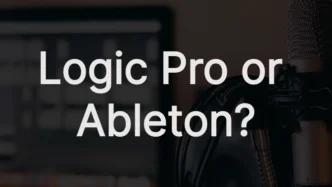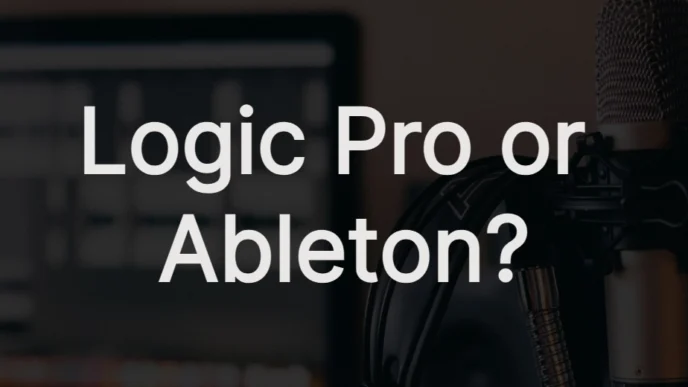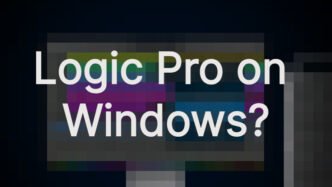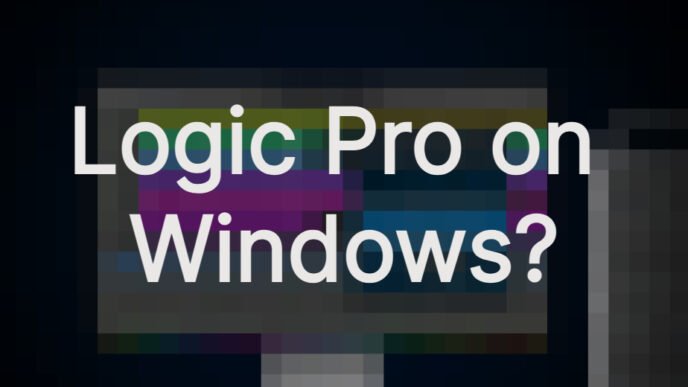Which Mac is Best for Logic Pro? A Performance Breakdown
If you’re a music producer using Logic Pro, you know how crucial it is to have a powerful machine that can handle demanding projects without system overload. To help you make the best decision, we’ve compiled data from extensive benchmark tests across different Mac models and for music production with M3.
This data measures how many tracks each Mac can play simultaneously without showing the dreaded “System overload” window. Let’s dive into the results to see which Mac reigns supreme.
You can see all of the Mac silicon CPU performance data here.
Test Setup
We ran the following tests using a standard set of conditions:
- Buffer Size: 1024 samples
- Processing Threads: Set to maximum available cores
- DAW: Logic Pro
- Test Tracks: Alchemy and Diva tests, with MIDI regions duplicated to push CPU limits.
Here’s how various Mac models performed with that out of the way.
Top Performers
- Mac Pro 2020 (Xeon W 28-core) – 386 Tracks
The Mac Pro 2020 stands as the absolute powerhouse in our tests. Its 28-core Xeon processor allows for unparalleled performance, handling 386 simultaneous tracks without breaking a sweat. This machine is the go-to for professionals who need maximum processing power for large-scale productions. - Mac Studio M2 Ultra 64GB RAM – 373 Tracks
Not far behind, the Mac Studio M2 Ultra shows impressive performance with 373 tracks. If you’re looking for a balance between price and power, the M2 Ultra offers next-level efficiency and multitasking for even the most demanding Logic Pro projects. - MacBook Pro 16″ M3 Max (128GB RAM) – 370 Tracks
For producers on the go, the MacBook Pro 16″ M3 Max delivers desktop-level power in a portable form factor. With 370 tracks, this model proves that you can get top-tier performance in a laptop, making it a great option for mobile producers who need serious power.
High-Performance Machines
These Macs are excellent for heavy-duty Logic Pro use, but they fall just shy of the top three:
- Mac Studio M1 Ultra (64GB RAM) – 311 Tracks
- Mac Pro 2019 (16-core) – 265 Tracks
Both are ideal for users running large sessions but may come at a lower price point compared to the top performers.
Is It Worth Upgrading to the M3 CPU?
One of the key questions producers face today is whether upgrading from the M1 or M2 chips to the new M3 CPU is worth it. Based on our tests, the M3 models offer significant improvements in performance, particularly for more complex or larger projects.
For example, the MacBook Pro M3 Max (16″) can handle up to 370 tracks, just a small step behind the Mac Studio M2 Ultra. In comparison:
- The MacBook Pro 16″ M2 Max handles 192 tracks.
- The MacBook Pro 14″ M1 Max manages 185 tracks.
These figures clearly show that the M3 chip provides a noticeable performance boost, almost doubling track-handling capabilities compared to the M2 Max in a similar configuration.
If you’re currently using an M1 or M2 chip and working on high track-count projects, the upgrade to an M3 CPU is definitely worth considering. The increased core count, improved architecture, and greater efficiency will provide smoother performance, particularly when dealing with large orchestral or complex electronic music sessions.
However, if your current setup is handling your workflow comfortably, and you’re not pushing Logic Pro to its limits, you might not need the M3’s extra horsepower just yet. But for future-proofing and handling more CPU-intensive sessions, the M3 Max offers the best performance leap we’ve seen between these generations.
Mid-Range Options
If your workflow is not as demanding, these mid-range Macs provide solid performance without the premium price tag:
- MacBook Pro M2 Pro (16GB RAM, 2023) – 203 Tracks
- MacBook Pro M3 Pro (16GB RAM, 2024) – 202 Tracks
- Mac Studio M1 Pro (32GB RAM) – 195 Tracks
These models can handle moderately large projects while offering portability and value. They’re great for producers working in genres like electronic music, where track counts are high but not extreme.
Budget-Friendly Macs for Logic Pro
If you’re just starting out or don’t need a high track count, these options still perform well for less intense projects:
- MacBook Air M3 (8GB RAM, 2024) – 158 Tracks
- MacBook Air M1 (8-core, 2020) – 110 Tracks
- Mac Mini M1 (8-core, 2020) – 109 Tracks
The MacBook Air models are surprisingly capable, especially with the M1 and M3 chips, making them solid choices for smaller projects or on-the-go work.
The Results: Which Mac is Best for You?
- High-End Users: If you’re running complex projects with high track counts, the Mac Pro 2020 or Mac Studio M2 Ultra will be your best bets. They handle the most demanding workflows, making them ideal for professional producers with heavy sessions.
- Mobile Power: For those needing top-tier performance on the go, the MacBook Pro 16″ M3 Max is an excellent choice, bringing near-desktop performance in a portable package.
- Mid-Range Producers: If you’re looking for power without breaking the bank, the MacBook Pro M2 Pro or Mac Studio M1 Pro are strong contenders. These models can handle a wide range of projects, making them versatile choices for most producers.
- Budget-Friendly Options: The MacBook Air M1 and Mac Mini M1 provide excellent performance for their price. They’re perfect for entry-level users or those working on less complex projects.
Conclusion
The data shows that the Mac Pro 2020 and Mac Studio M2 Ultra are the top performers for heavy-duty music production in Logic Pro, but the M3 Max is an impressive upgrade from the M1 and M2 chips, offering a substantial boost in track count. If you’re working with complex sessions, or simply want a future-proof solution, upgrading to an M3-powered Mac might be the move to unlock the best possible performance in Logic Pro.