Apple has revolutionized music production workflows with its lineup of Macs powered by custom M-series chips. With the release of the M4 lineup in 2024, including the M4, M4 Pro, and M4 Max, music producers now have access to unprecedented power and efficiency. That’s why the MacBook Pro for Music Production is great!
But how do these new M4 chips compare to earlier versions like the M1, M2, and M3? More importantly, which Mac model is best for your music production workflow? This guide breaks down Apple’s entire lineup—including the MacBook Air, MacBook Pro, Mac Mini, iMac, and Mac Studio—to help you make the right choice.
We also have a list of Mac computers from users and how they perform in Logic Pro & Ableton Live.
Table of Contents
Why Geekbench Scores Matter for MacBook Pro for Music Production
Geekbench scores provide a reliable way to measure CPU performance. For music producers, this is essential because CPU performance directly affects your workflow.
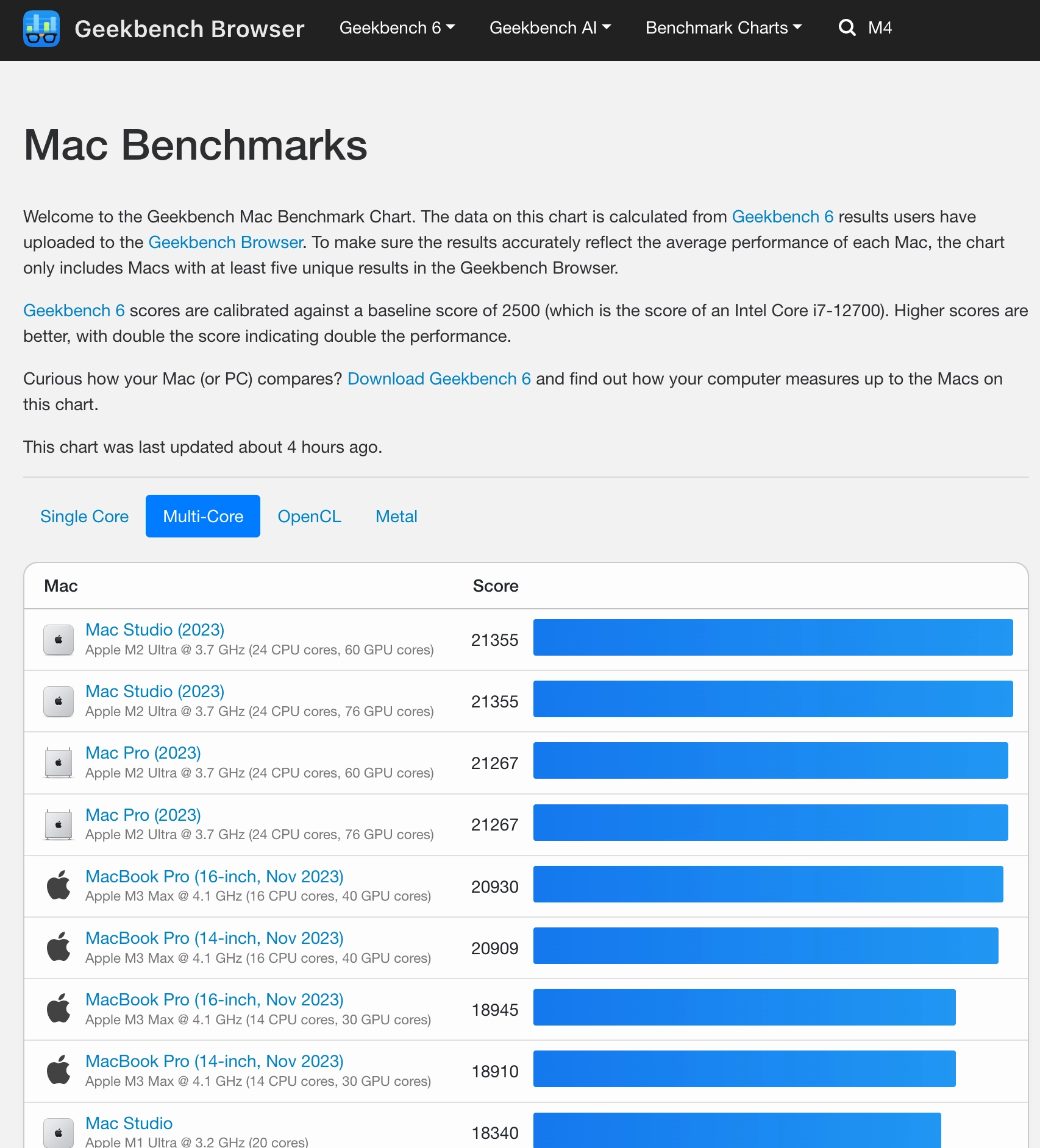
1. Single-Core Performance
Single-core performance measures how well a CPU handles tasks that rely on a single processing thread. In music production, this impacts:
• Running individual plugins or virtual instruments (e.g., Serum, Omnisphere).
• Real-time playback without glitches or latency.
2. Multi-Core Performance
Multi-core performance indicates how well a CPU can handle tasks distributed across multiple cores. This is critical for:
• Large projects with 50+ tracks, heavy effects chains, and multiple virtual instruments.
• Faster rendering, exporting, and bouncing of large sessions.
3. Why It’s Important
High Geekbench scores mean smoother workflows, faster processing, and the ability to handle larger and more complex projects without crashing or lagging.
Apple’s Mac Lineup for Music Production in 2024 (Updated November 2024)

Apple’s 2024 Mac lineup offers a range of options, from lightweight laptops to professional-grade desktops. Here’s a detailed breakdown of each model, its chip configurations, and why you might want to choose it.
1. MacBook Air (M2)
The MacBook Air is Apple’s lightest and most portable laptop, perfect for producers on the go or those with lighter workloads.
Models and Geekbench Scores
| Model | Single-Core Score | Multi-Core Score | Key Details |
|---|---|---|---|
| 13-inch MacBook Air with M1 Chip | ~1,700 | ~7,500 | Entry-level MacBook Air, suitable for light tasks. |
| 13-inch MacBook Air with M2 Chip | ~1,900 | ~8,900 | Improved performance and efficiency over M1. |
| 15-inch MacBook Air with M2 Chip | ~1,900 | ~8,900 | Larger screen for enhanced productivity. |
| MacBook Air with M3 Chip (Expected) | ~2,200 | ~10,000 | Future-ready for intermediate production needs. |
Why Choose the MacBook Air?
• Portability: Lightweight design makes it ideal for travel or live performances.
• Affordability: A budget-friendly option for beginners.
• Best For: Entry-level producers working on smaller projects or light plugin usage.
MacBook Air vs. Mac Mini
• Choose the MacBook Air if portability is key.
• Choose the Mac Mini if you want more power in a fixed studio setup at a similar price point.
2. MacBook Pro (M4, M4 Pro, M4 Max)
The MacBook Pro for Music Production is the gold standard for portable, professional-grade music production. With its multiple chip configurations, it suits everyone from hobbyists to professionals.
Models and Geekbench Scores
| Model | Single-Core Score | Multi-Core Score |
|---|---|---|
| 14-inch MacBook Pro with M1 Pro | ~1,800 | ~10,000 |
| 14-inch MacBook Pro with M1 Max | ~1,800 | ~12,000 |
| 14-inch MacBook Pro with M2 Pro | ~2,000 | ~12,500 |
| 14-inch MacBook Pro with M2 Max | ~2,000 | ~14,000 |
| 14-inch MacBook Pro with M3 Pro | ~2,300 | ~15,000 |
| 14-inch MacBook Pro with M3 Max | ~2,300 | ~18,000 |
| 14-inch MacBook Pro with M4 | ~3,671 | ~14,155 |
| 14-inch MacBook Pro with M4 Pro | ~3,827 | ~22,737 |
| 14-inch MacBook Pro with M4 Max | ~3,941 | ~26,026 |
Why Choose the MacBook Pro?
• Performance on the Go: Perfect for professionals who need portability and power.
• Chip Options: Choose the M4 Pro or M4 Max for demanding workflows.
• Best For: Intermediate to professional producers working on large track counts, orchestral arrangements, or live performances.
MacBook Pro vs. Mac Studio
• Choose the MacBook Pro for portability.
• Choose the Mac Studio for maximum power in a fixed setup.
3. Mac Mini (M4, M4 Pro)
The Mac Mini is Apple’s most affordable desktop, offering flexibility and impressive performance for its price.
Models and Geekbench Scores
| Model | Single-Core Score | Multi-Core Score |
|---|---|---|
| Mac Mini with M1 Chip | ~1,700 | ~7,500 |
| Mac Mini with M2 Chip | ~1,900 | ~8,900 |
| Mac Mini with M4 Chip | ~3,671 | ~14,155 |
| Mac Mini with M4 Pro Chip | ~3,827 | ~22,737 |
Why Choose the Mac Mini?
• Affordable Performance: Cheapest way to access the M4 chips.
• Customizable Setup: Use your own monitor, keyboard, and peripherals.
• Best For: Producers with a home studio who want power at a lower cost.
Mac Mini vs. iMac
• Choose the Mac Mini if you already own peripherals.
• Choose the iMac for an all-in-one solution with a Retina display.
4. iMac (M4)
The iMac is Apple’s sleek all-in-one desktop, combining great performance with a stunning Retina display.
Models and Geekbench Scores
| Model | Single-Core Score | Multi-Core Score |
|---|---|---|
| 24-inch iMac with M1 Chip | ~1,700 | ~7,500 |
| 24-inch iMac with 8-Core M4 Chip | ~3,500 | ~12,000 |
| 24-inch iMac with 10-Core M4 Chip | ~3,600 | ~14,000 |
Why Choose the iMac?
• All-in-One Design: Built-in Retina display, keyboard, and mouse.
• Studio Ready: Perfect for fixed setups with minimal desk clutter.
• Best For: Producers looking for a plug-and-play desktop with solid performance.
iMac vs. Mac Studio
• Choose the iMac for simplicity and an integrated display.
• Choose the Mac Studio if you need the highest level of performance.
5. Mac Studio (M4 Max)
The Mac Studio is Apple’s most powerful desktop, built for professionals managing complex workflows.
Models and Geekbench Scores
| Model | Single-Core Score | Multi-Core Score |
|---|---|---|
| Mac Studio with M1 Max | ~1,800 | ~12,000 |
| Mac Studio with M1 Ultra | ~1,800 | ~24,000 |
| Mac Studio with M2 Max | ~2,000 | ~14,000 |
| Mac Studio with M2 Ultra | ~2,000 | ~26,000 |
| Mac Studio with M4 Max | ~3,941 | ~26,026 |
Why Choose the Mac Studio?
• Unmatched Performance: Handles massive track counts, plugin-heavy sessions, and film scoring.
• Expandability: Supports multiple monitors and peripherals.
• Best For: Professionals needing extreme power for demanding workflows.
All Mac Models Sorted by Multi-Core Score
| Model | Single-Core Score | Multi-Core Score | Key Details |
|---|---|---|---|
| Mac Studio with M4 Max | ~3,941 | ~26,026 | Ultimate performance for professionals managing large projects. |
| Mac Studio with M2 Ultra | ~2,000 | ~26,000 | Powerhouse for intensive music production workflows. |
| Mac Studio with M1 Ultra | ~1,800 | ~24,000 | Extreme performance for demanding workloads. |
| Mac Mini with M4 Pro Chip | ~3,827 | ~22,737 | Compact and affordable powerhouse for studio setups. |
| 14-inch MacBook Pro with M4 Pro | ~3,827 | ~22,737 | Perfect balance of portability and performance. |
| 14-inch MacBook Pro with M3 Max | ~2,300 | ~18,000 | Ideal for professionals with complex projects. |
| 14-inch MacBook Pro with M3 Pro | ~2,300 | ~15,000 | Great for intermediate to advanced users. |
| 14-inch MacBook Pro with M4 | ~3,671 | ~14,155 | Strong all-around laptop for music production. |
| 14-inch MacBook Pro with M2 Max | ~2,000 | ~14,000 | Portable and powerful for advanced workflows. |
| 24-inch iMac with 10-Core M4 Chip | ~3,600 | ~14,000 | All-in-one desktop with stunning display. |
| Mac Mini with M4 Chip | ~3,671 | ~14,155 | Affordable desktop with high performance. |
| 24-inch iMac with 8-Core M4 Chip | ~3,500 | ~12,000 | Great for casual and intermediate producers. |
| 14-inch MacBook Pro with M2 Pro | ~2,000 | ~12,500 | Balanced option for professionals on the go. |
| Mac Studio with M1 Max | ~1,800 | ~12,000 | Desktop power for intermediate workflows. |
| 14-inch MacBook Pro with M1 Max | ~1,800 | ~12,000 | Portable with great performance for its time. |
| Mac Mini with M2 Chip | ~1,900 | ~8,900 | Budget-friendly desktop for light production needs. |
| 13-inch MacBook Air with M2 Chip | ~1,900 | ~8,900 | Improved efficiency and portability for beginners. |
| Mac Mini with M1 Chip | ~1,700 | ~7,500 | Affordable and reliable for basic tasks. |
| 24-inch iMac with M1 Chip | ~1,700 | ~7,500 | Good for casual producers and light workflows. |
| 13-inch MacBook Air with M1 Chip | ~1,700 | ~7,500 | Entry-level MacBook Air, great for portability. |
Final Thoughts: Which Mac Should You Choose?
• MacBook Air (M2): Great for beginners who need portability for light projects.
• MacBook Pro (M4 Pro or M4 Max): Ideal for professionals who need power and portability.
• Mac Mini (M4 or M4 Pro): The most affordable option for home studios.
• iMac (M4): Perfect for studio setups requiring an all-in-one desktop with a Retina display.
• Mac Studio (M4 Max): The ultimate choice for professionals working on the most complex projects.
No matter your choice, Apple’s M4 chips ensure exceptional performance for every music producer. Ready to upgrade?













